eISSN: 2093-8462 http://jesk.or.kr
Open Access, Peer-reviewed
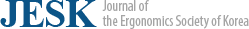
eISSN: 2093-8462 http://jesk.or.kr
Open Access, Peer-reviewed
Jinhae Choi
10.5143/JESK.2017.36.2.145 Epub 2017 April 28
Abstract
Objective: This study aims to compare the usability of the adaptive touch design method with that of the height adjustable design method that are applied to the Korean QWERTY keyboard and Naratgul keyboard on smartphones, examine the results, and present practical implications.
Background: Smartphone manufacturers have failed to satisfy every user with their uniform touch keyboard designs that do not consider the high use rates of keypad use. In reality, touch keyboard designing customized for every individual is impossible, but there need to be researches on was to improve usability by having touch areas changed automatically depending on user behaviors or having users adjust the keyboard height depending on their hand size.
Method: As for the design methods, an object group was given smartphones with the adaptive touch design method and the other group those with the height adjustable design method. As they entered the same characters in the smartphones, typing error rates and text input speed were measured and the average values were compared. 35 individuals who would frequently use smartphones in daily life participated in the experiment. The group variable was the type of touch keyboards, and the test variables were typing error rates and text input speed, for which a T-test was implemented.
Results: As for the QWERTY keyboard, the significant improvement effect was verified as the typing error rate of the adaptive touch design method was 4.21% but that of the height adjustable design method was 3.28% although there was no significant difference in terms of text input speed. As for the Naratgul keyboard, in contrast, the typing error rate of the adaptive touch design method was 2.5% while that of the height adjustable design method was 1.48%, which indicates a measure of improvement, but the effect was not significant. On the other hand, the text input speed per minute was improved as much as 22.2%, which is significant.
Conclusion: First, the Korean touch keyboard usability of the adaptive touch design method and that of the height adjustable design method, when applied to Model A of Company L, showed significant difference from each other. Second, the height adjustable design method was applied to the QWERTY keyboard, the typing error rate was improved significantly. This indicates that as the keyboard height was raised, the number of buttons within the range of fingering decreased, decreasing the touch bias was reduced. Third, the height adjustable design method was applied to the Naratgul keyboard, the text input speed was improved.
Application: When the QWERTY keyboard was applied to a smartphone as small as 5.5inch or less, it is highly probably that the height adjustable design method decreases the typing error rate. It may be considered to develop additional UX functions to make the keyboard font larger or give users the option to adjust button intervals in utilization of the SW advantages of the height adjustable design method.
Keywords
Smartphone Adaptive touch Adjustable height Korean QWERTY Touch keyboard
The penetration rate of smartphones in Korea is 91%, which is the world highest. It has long been that smartphones are part of our life as they provide a wealth of information through various applications. Communication apps such as instant messaging service, SNS, etc. show the highest use rates, and then e-mailing or searching for various types of information is the next. Two major interfaces of text input on smartphones are conversion into texts after voice recognition and typing on the touch keyboard with fingers. Test input by means of voice recognition is viewed as effective in typing many characters on a small screen fast and easily. However, there are limitations in terms of recognition rates and in places of loud noise. Besides, speaking to a machine involves difficulties in terms of emotional acceptance. In this perspective, typing tests on a smartphone is a universal method especially by using a touch keyboard. Researches on related interfaces are worthwhile. Smartphone manufacturers, however, have failed to satisfy users of various hand sizes, men and women, young and old, with the uniform designs. When designing smartphone touch keyboards, most manufacturers face the limitations in satisfying the majority with standardized products even though experts in human engineering and design participate in the development process. Manufacturers sell smartphones with displays of different sizes and types, and even the same size displays are varied in the width of the bottom or side sections. Even if the designs stick to a guideline for human engineering designs, users may feel different in terms of usability. In terms of use behaviors as well, smartphone users may type in different positions such as sitting, walking, lying, etc.. Thus, it is difficult to maintain precise touching points consistently in reality. Above all, providing a number of keys on a limited size of screen in nature inevitably involves challenges in typing on the touch keyboard accurately.
Thus, it is necessary to examine and discuss existing researches related to touch keyboard usability. Existing researches are divided to those about the usability of touch keyboards in a fixed-type kiosk and others about the usability of mobile phone keyboards grabbed in the user's hand. In their research on fixed-type kiosks, Colle and Hiszem (2004) designed square number buttons on a touch screen with the size varied from 10mm to 25mm and compared the test input speed and typing error rate with the button intervals adjusted. It turned out that 20mm would be sufficient for the button size if the user typed while standing. Scott and Conzola (1997) reported that in addition to button intervals, the index finger width (Distal joint) would affect usability, and Sesto et al. (2012) classified factors such as touch strength, time, and energy specifically. An experiment was conducted among individuals with fine motor skill control disability, those with gross motor skill control disability, and those with no disability. As a result, the typing strength increased as the buttons were larger, but the total amount of energy decreased. This indicates that as the buttons are larger, the user may press more tightly but the time is shorter. Thus, the total amount of energy, or the integral value, is relatively small. Gao and Sun (2015) suggested optimal values for screen pressing, dragging up, enlarging, and rotating depending on the age group by adjusting angles of the touch screen accordingly. Factors that affect the usability of a fixed type touch keyboard may be varied such as button size and interval, screen angle, hand size, age, etc.
In one study on mobile phones that a user would hold in one hand when typing texts, Kee (2006) changed the physical keyboard array of Korean characters and compared the performance. Hong (2007) compared the Chunjiin mode with the modified mode in one research on universal optimization. As the basic smartphone typing mode changed into a touch screen mode, Lee et al. (2011) compared the efficiency of various Korean keyboards by using smartphones. Most of these existing researches, however, focus on measuring the performance with the button size or interval adjusted and the keyboard array modified. As for touch keyboards adopted for smartphones recently developed, the software accommodates a high degree of design, but the general design is still uniform, failing to made good use of the advantage. Findlater and Wobbrock. (2012) compared the usability of three different types of touch keyboards: ordinary QWERTY touch keyboards; touch keyboards whose touch button location is changed visually depending on the user behaviors; and touch keyboards that look like ordinary QWERTY touch keyboards but change the touch area depending on user behaviors. As a result, the text input speed of touch keyboards that look like ordinary QWERTY touch keyboards but change the touch area depending on user behaviors was about 12.9% faster than that of ordinary QWERTY touch keyboards, and the efficiency was as high as 15.2%. This study verified that typing error rates could be decreased by changing the touch area with the same GUI (Graphic User Interface) utilized. In a similar research on QWERTY keyboards where the touch area of smartwatch was adjusted, typing error rates were 23.5% decreased and the running time 5.7% improved (Oh et al., 2016). These research findings show that the performance is improved as the touch area of a touch keyboard is adjusted depending on user behaviors.
2.1 Application of the theoretical model
Sanders and McCormick (1993) defined three different models according to the principle of applied anthropometry: Design for Extreme Individuals, Designing for Adjustable Range, and Designing for the Average. The Design for Extreme Individuals is to customize a certain feature for everyone of the target group, but depending on the situations, certain design measurements or features may become a limitation factor, making it unavailable for certain individuals. Limitation factors include target group variables, maximum or minimum values of a characteristic, etc. This design assumes that when the design aims at the range from the upper 95% of men to the lower 5% of women in size, it can satisfy 95% of the entire users. For instance, if the maximum population value of men's height suits most people when the door height is to be decided, using this value for designing would be an efficient strategy. The Designing for Adjustable Range is to design devices or facilities such as car seats and office chairs in a way that is adjustable to the user's body size. This type of design model is adopted when a design needs satisfy the user group 100% but it is difficult to do so realistically and technically. Finally, the Designing for the Average is adopted to situations where an extreme design is inappropriate or an adjustable design is unrealistic such as checkout counters at a supermarket. In this case, careful consideration is essential because a mistaken definition of the average design measurement is likely to cause inconvenience.
This study compares usability by applying smartphone touch keyboard designs to a theoretical model. Most smartphone manufacturers have applied the Designing for the Average in developing smartphone touch keyboards that are used by unspecific individuals, men and women, young and old, from various nations and cultures. Basically, keyboard buttons are designed based on the average size of potential customers, and the touch sensing area is decided based on the uniform average values. This type of design method may be difficult to provide design values optimized for individuals although human measurements related to keyboard typing such as thumb length and circumference may be similar to normal distributions. To address this problem, different designs may be applied for each and every user just as if a clothe tailor would do, but this is not realistic because of the cost. As an alternative, the Designing for Adjustable Range is to let users adjust the size, interval, and height of touch keys, the size of characters, etc. according to their body sizes. This design method is one advantage of touch keyboards that utilize a software-based touch screen unlike hardware keyboards of PCs. Besides, the Design for Extreme Individuals is to choose either the maximum or minimum value as a compromise. Since smartphone touch keyboards are used by all users, men and women, young and old, it is unreasonable to decide the hand size range according to the upper 95% or lower 5%. Thus, the present study excludes this model. The adaptive touch design, which changes the touch area automatically based on the Designing for Adjustable Range, and the height adjustable design that lets users adjust the touch keyboard height are compared in terms of typing error rates and running time through an experiment to determine which design method is better in improving the usability of smartphone touch keyboards.
2.2 Designing for the adaptive touch keyboard
The touch keyboard of Company L's Model A of smartphone was designed to improve the usability by including the algorithm for typing error reduction in the initial software version. The present study defines this function as adaptive touch design. The left-side keyboard in (Figure 1) has touch areas indicated with different colors. While a user touches the keyboard 1,000 to 2,500 times for typing, the smartphone learns the touch area and adjusts it automatically. This keyboard works with the algorithm designed by company L, and the factory default is to enlarge or reduce the touch area as much as 15% in order to minimize the user's typing errors. Since the maximum range of adjustment is 15%, however, the touch area is adjustable within the range from 1mm to 1.3mm on the LCD screen of Model A. Since the contact area may be varied from 6mm to 10mm depending on the finger size of common users, the contact area of a finger could be larger than the touch area on the screen. In reality, therefore, it is impossible to prevent typing errors 100% by using this function. Even if the range of touch area size is adjusted more than 15% or indefinitely, there may be interference with adjacent buttons, which also causes a problem. Besides, in terms of user behaviors, users would not stay in one position: They may type with one hand, while lying, etc. If the touch area is adjusted on the assumption that one certain position is maintained, it may rather cause inconvenience when the user changes the position. One feature of this adaptive touch design is that when the touch keyboard shows up, it becomes standby immediately and renews the touch area every time when a touch is recognized and activates the algorithm. There is no setting for this function, and even the manual includes no statement on this function. Thus, users may not notice to what extent the touch area is adjusted. Only extremely sensitive users might recognize qualitatively that typing error rates have decreased.
2.3 Designing for the height adjustable keyboard
According to Trudeau (2012), touching the screen of a smartphone with the right-hand thumb would very likely cause a malfunction as far as the left top area is and that the flexion on the right bottom causes a load to muscles. To address such human engineering problems, this study defines height adjustable design as the way of optimization to the user's body structure by raising or lowering the height of the touch keyboard. This function designed by Company L makes it possible for a user to change options of the touch keyboard whenever he/she feels uncomfortable. For example, a user may change the size of the touch keyboard depending on the size of his or her certain body part such as hand. As for keyboard height, only the vertical length or height is adjustable while the width is fixed in consideration of the spatial constraint. The basic size setting of the QWERTY button is 7mm x 5.7mm. The maximum height of the button is 9.5mm, and the minimum is 5.3mm (Figure 2). The basic size setting of Naratgul button is 8mm x 13.5mm. The maximum height of the button is 11.3mm, and the minimum is 6.5mm (Figure 3). As the keyboard height is raised, the visible screen is reduced. If the user wants to return to the basic setting after adjusting the height, he/she can simply press the initializing button at the right top. One advantage of this method is that the user can adjust the height while using the smartphone, having more expectation of improvement than with the adaptive touch design method. According to DeNeve and Cooper (1998), User experience of adjusting features as he/she prefers may result positive effects in terms of the sense of self-control.
2.4 Other factors affecting usage
Since there are various other factors that may affect the use of a smartphone touch keyboard in addition to adaptive touch design or height adjustable design, clarification of such factors is necessary prior to experiments. The smartphone utilized in this study is Model A of Company L which adopts the Android operation system. The LCD display is 5.5inch in size, and the resolution is 1440 x 2560. The weight and thickness are 149g and 8.9mm respectively. As of 2016, i-phone 6 is the best seller in the North American market. As two models - 5.5inch and 4.7inch - are sold, Model A, which is the experiment object of this study, has a relatively large screen. The processor of the touch keyboard is Snapdragon801 of Qualcomm, and it has 3GB RAM. Since the specifications were enough for smooth touch input in daily life use, no technical limitations were to be considered in the experiment.
Model A smartphone included the special UX function to improve touch keyboard usability (Figure 4). On the top, the QWERTY keyboard layout includes the function to delete or modify the setting keys and symbol keys at the bottom of the keyboard. For instance, it is custom to put a period at the end of a sentence in Korean language. If the period key is set at the right side of the space bar as default, the approachability is improved. The 'Extended Keyboard' option is to display frequently used number buttons from 0 to 9 on the top. The fourth keyboard type in landscape is to decide if the touch keyboard should be set widthwise when the smartphone is used in landscape. The fifth 'split keyboard' option is to decide if the keyboard will be divided into two from the middle in consideration of the fingering range at the right and left sides when the smartphone is used in landscape. This function is convenient since the right-hand thumb and left-hand thumb are closer to the keyboard sections. Finally, the 'one-handed operation' option is to make the touch keyboard inclined leftward or rightward for easy typing when only one hand is used.
The objective of this study is to compare the usability of the adaptive touch design method applied to the Korean touch keyboard for smartphones with that of the height adjustable design method. 'Usability' is defined in this study as the combination of the number of typing errors and the text input speed while a certain sentence is entered. To compare usability, the following two types of keyboards were used in the experiment: universal QWERTY keyboard and Company L's unique Naratgul keyboard. The experiment device was the same with that for Model A of Company L. Other factors that might affect usability as stated in the previous chapter were set as factory defaults of Model A so that other effects than those of the adaptive touch design and height adjustable design methods would be minimized.
The hypothesis of this experiment was that when a Korean sentence was entered, there would be difference in usability between the adaptive touch design method and the height adjustable design method. To verify this hypothesis, an independent sample T-test was conducted where the number of typing errors and average typing error rates were compared. Group variables were keyboard types: QWERTY keyboard and Naratgul keyboard to which the adaptive touch design method was applied and those two to which the height adjustable design method was applied. Test variables were typing error rates (errors/inputs) and input speed (inputs/minute).
3.1 Experimental procedure
Experiment participants were users of Model A. Since they had already been using Model A for a period of time, the touch area was adjusted up to 15% according to the adaptive touch design algorithm (Figure 1). Prior to the experiment, there was sufficient explanation on the study objective and experimental procedure to participants. The task given to participants was to enter a certain sentence. When there was a typing error, it was to be corrected, and this correcting time was also included in the entire time measurement. Throughout this process, the typing error rates and input speed of the adaptive touch design users were recorded.
Since the height adjustable design method had not yet been released by Company L, participants had no experience of using this function. Hence, a prototyping application was installed in participants' devices and they were asked to adjust the height as they wanted while using it for 3 days so that they could be familiar with the way of setting. During this period, participants could set up the keyboard height appropriate for their personal physical sizes. On the fourth day, participants gathered again in the laboratory and entered the same sentence. During that time, the typing error rates and input speed were measured. Information on participants and detailed descriptions on the task are presented below:
3.2 Experimental tasks for the QWERTY keyboard experiment
35 individuals in their 20s to 30s with normal or corrected eyesight participated in this experiment. Every participant would use smartphone Model A, and they would use QWERTY touch keyboard to type in Korean characters. They would use an instant messaging program at least one hour a day and SNS at least 3 times a day. They were skillful in typing in Korean characters as fast as 300 hits/min. Thus, measurements from them can be viewed as quality data (Han et al., 2014).
In general, smartphone users would enter their thoughts that came to mind instantly, rather than contents in a written text, by using a touch keyboard. In this experiment, therefore, the task was to type in the first verse of the Korean national anthem that is engraved in the mind of almost every Korean. The sentence consisted of 126 phonemes, and thus participants had to make at least 126 hits to complete the sentence with no typing error. In case there would be someone who forgot the lyrics, printouts of the national anthem were put on the desks in the laboratory.
After hearing the study objective and instructions, the participants were asked to split the smartphone keyboard in the lengthwise mode and type with both thumbs. During the experiment, each person took about 30 minutes. After the task was completed, opinions were collected from the participants.
3.2.1 Input accuracy
As the input accuracy was measured and analyzed, it turned out that the adaptive touch design method involved 5.3 typing errors out of 126 hits, which indicates that the typing error rate was 4.21%. The height adjustable design method involved 4.1 typing errors on average, and the typing error rate was 3.28%. A T-test was conducted with these two average values as test variables, and the difference was significant (p<0.025) (Table 1). The test result indicates that the height adjustable design method contributed to improving the input accuracy of the keyboard.
|
Types |
Mean |
Df |
t-score |
p-value |
|
Adaptive touch keyboard |
4.21 |
34 |
2.35 |
0.025 |
|
Height adjustable keyboard |
3.28 |
3.2.2 Input speed
To examine the effect of independent variables on hits per minute, how long the task took was measured, and the time was converted into hits per minute. The average hits were 249.2 when the adaptive touch design method was used, and 265.0 when the height adjustable design method was used respectively. The time when the height adjustable design method was used was relatively short, but the difference was not significant (Table 2). Hence, it is thought that when the height adjustable design method was applied to the touch keyboard, its effect on improving the input speed was insignificant.
|
Types |
Mean |
df |
t-score |
p-value |
|
Adaptive touch keyboard |
249.2 |
34 |
-1.51 |
0.141 |
|
Height adjustable keyboard |
265 |
3.3 Experimental tasks for naratgul keyboard experiment
35 individuals aged 55 to 69 with normal or corrected eyesight participated in this experiment. Every participant would use smartphone Model A, and they would use Naratgul keyboard to type in Korean characters. Naratgul keyboard consists of 12 buttons of consonants and vowels. The button size was 13.5mm x 8mm, bigger than that of the QWERTY keyboard which was 5.7mm x 7mm. Thus, it was assumed that the aged would prefer Naratgul keyboard. In any case, they too would frequently use Kakao Talk to talk to their families in daily life.
In the task for aged participants, sentences that would be frequently used in texting to family members were chosen (Table 3). The first sentence consisted of 137 phonemes, and the second sentence 105 phonemes. The explanation was followed by about 30 minutes for participants to get familiar with the experiment. They were asked to enter the two sentences consecutively. Printed sentences were put on the desk so that they could easily refer to them. The time that participants corrected typing errors while entering given sentences was also included in the entire task time (Ryu et al., 2016). During the experiment, each person took about 40 minutes.
|
- What a
fine autumn weather! Why don't we all eat out and take a walk this weekend? - The famous restaurant nearby Namsan would be crowded on Saturday I
guess. Don't forget to make a reservation for 2 o'clock. |
3.3.1 Input accuracy
The accuracy of typing was measured: The adaptive touch design method involved 3.6 typing errors on average out of 142 hits, which indicates that the typing error rate was 2.5%; and the height adjustable design method involved 2.1 typing errors on average, which indicates that the typing error rate was 1.48%. A T-test was conducted with these two average values as test variables, and the difference was not quite significant (Table 4). The test result indicates that the height adjustable design method contributed little to improving the input accuracy of the keyboard. The effect on improving the typing accuracy was insignificant probably because Naratgul keyboard buttons had already been big enough before the buttons were enlarged by means of the height adjusting function. The measurement was followed by checking the height of the touch keyboard that participants set. The original height was 45.2mm was adjusted to 55.2mm on average, which indicates about 20% increase. This indicates that the button height was 12.5% increased from 8mm to 9mm.
|
Types |
Mean |
df |
t-score |
p-value |
|
Adaptive touch keyboard |
2.5 |
29 |
1.44 |
0.16 |
|
Height adjustable keyboard |
1.48 |
3.3.2 Input speed
To examine the effect of independent variables on hits per minute, how long the task took was measured, and the time was converted into hits per minute. The average hits were 45.18 when the adaptive touch design method was used, and 55.21 when the height adjustable design method was used respectively. The input speed of the height adjustable design method was 22.2% faster than the other, which is a significant difference (Table 5). Hence, it is thought that when the height adjustable design method was applied to the touch keyboard, its effect on improving the input speed was significant.
|
Types |
Mean |
Df |
t-score |
p-value |
|
Adaptive touch keyboard |
45.18 |
29 |
-6.09 |
0.0005 |
|
Height adjustable keyboard |
55.21 |
3.4 Discussion
The QWERTY keyboard experiment result shows that rather than the adaptive touch design method with the touch area size adjusting function, the height adjustable design method through which a user could adjust the keyboard height contributed to improvement in terms of typing error rates while there was no significant difference in the input speed. As for Naratgul keyboard, in contrast, the height adjustable design method contributed little to lowering the typing error rates, but the input speed was improved significantly. It is difficult to ascertain solely based on this result, however, that the height adjustable design method is better than the adaptive touch design method in terms of Korean character typing.
The QWERTY keyboard consists of 26 buttons each of which is 5.7mm x 7mm in size while Naratgul keyboard consists of 12 buttons each of which is 13.5mm x 8mm (Figure 5). When the height adjustable design method was applied to the QWERTY keyboard with buttons about twice as many as those of the other within the same area, the typing error rate decreased. This indicates that rather than the kind of keyboard or users' height adjustment with the aim to improve the sense of self-control, adjusting the button size according to the fingering range was effective.
(Figure 6) compares the average lengths of thumbs of male (61.7mm) and female (55.9mm) participants and touch keyboard heights. As for the QWERTY keyboard, about 17 buttons were fit into the fingering range when the height was adjusted to the minimum. When the height was set to the maximum, only 10 buttons were fit into the fingering range. This height-adjustable interface mode aims to decrease typing error rates by adjusting the touching area of a keyboard sensitive to the bias of touching points. As for Naratgul keyboard, in contrast, when the height was the minimum value, about 8 buttons were fit into the fingering range. When the height was the maximum value, about 6 buttons were fit. The objective of this study is to compare the usability of the adaptive touch design method with that of the height adjustable design method in the assumption that there was no effect of the QWERTY keyboard and Naratgul keyboard. Since the touching point bias of Naratgul keyboard was far less than that of the QWERTY keyboard, its effect on typing error rates seemed to be insignificant.
Basically, the QWERTY keyboard is of a sequential input mode designed to slow down the speed of keystrokes intentionally because the machine could not catch up with humans' typing speed back in the time of mechanical typewriters. At present, although response rates of devices have been improved enough to catch up with humans' input, QWERTY mode is so widely spread that it seems to be too late to apply another interface even if the latter is more efficient. This fact is of great significance in designing user experiences. According to Bowen and Guinness (1965) and Conrad and Longman (1965), using a chord keyboard would be more efficient than using a universal QWERTY keyboard in terms of typing, which means that high generality does not guarantee the efficiency of an interface. In order to exceed the usability of universal QWERTY keyboards, various alternatives have been proposed from Dvorak keyboard (1943) to recent Naratgul keyboard, Cheonjiin keyboard, etc. Norman (1983) pointed out that even if the input speed of Dvorak keyboard is 5 to 10% faster, its realization in practical affairs is another matter. In other words, changing users' learned usability costs significantly. Accordingly, this study supports the idea of existing researchers to find ways of improvement in the continuity of experiences rather than changing existing interfaces drastically. In this perspective, the height adjustable design interface that showed a significant result in use of QWERTY touch keyboard could be an alternative that maintains existing experiences.
As smartphone touch keyboards are a hard-to-use interface due to the fundamental disadvantage - limited size. Therefore, the study on usability improvement is of great significance. The present study, however, has limitations in that its experiment was limited to the 5.5inch screen applied to Model A of Company L. The result might be different if screens of different size were used. In consideration of the result when Naratgul keyboard whose buttons were relatively big was used, it is very likely that the height adjustable design would be more effective when it is applied to a smartphone whose screen is smaller than that of Model A. As for 6inch+ Phablet phones released recently, however, the effectiveness is not significant even if the height adjustable design is applied because the buttons of the QWERTY keyboard are already big enough.
One of the reasons why there have been a small number of researches on Korean character touch keyboards on smartphones is that as IT sectors advanced rapidly, alternative modes such as voice input, word interpretation, etc. have emerged one after another. In this perspective, the future study may have to examine input modes that adopt such latest technologies. The conclusions and practical implications of this study may be summarized as follows: First, the Korean touch keyboard usability of the adaptive touch design method and that of the height adjustable design method, when applied to Model A of Company L, showed significant difference from each other. Second, the height adjustable design method was applied to the QWERTY keyboard, the typing error rate was improved significantly. Third, the height adjustable design method was applied to the Naratgul keyboard, the text input speed was improved. If above-mentioned implications are viewed in a practical perspective, it will be appropriate to introduce the height adjustable design method into 5.5inch or smaller smartphones that adopt the QWERTY keyboard. The most important factor in this process is to develop an interface that can enhance usability with existing experiences maintained rather than a totally new input mode. In the future, research subjects need to include ways to enhance usability further by enlarging keyboard characters or adjusting key intervals, ways to help users interpret entered words or sentences and correct typing errors through natural language processing, ways to correct typing errors by using AI or bid data, and other ways to adopt latest technologies.
References
1. Bowen, H.M. and Guinness, G.V., Preliminary experiments on keyboard design for semiautomatic mail sorting, Journal of Applied Psychology, 49(3), 194-198, 1965.
Crossref
Google Scholar
2. Colle, H.A. and Hiszem, K.J., Standing at a kiosk: Effects of key size and spacing on touch screen numeric keypad performance and user preference, Ergonomics, Vol. 47 No. 13, 1406-1423, 2004.
Crossref
Google Scholar
3. Conrad, R. and Longman, D., A Standard typewriter versus chord keyboard; An experimental comparison, Ergonomics, 8, 77-88, 1965.
Crossref
Google Scholar
4. DeNeve, K.M. and Cooper, R., The Happy personality: A meta-analysis of 137 personality traits and subjective well-being. Psychological Bulletin, 124, 197-229, 1998.
Crossref
PubMed
5. Dvorak, A., There is a better typewriter keyboard, National Business Education Qualrterly, 12, 51-58, 1943.
Crossref
6. Findlater, L. and Wobbrock J.O., Personalized Input: Improving Ten-Finger Touchscreen, CHI 2012 Proceedings of the SIGCHI Conference on Human Factors in Computing Systems, Pages 815-824, 2012.
Crossref
Google Scholar
7. Gao, Qin. and Sun, Quqi., Examining the Usability of Touch Screen Gestures for Older and Younger Adults, The Journal of the Human Factors and Ergonomics Society, vol. 57 no. 5, 835-863, 2015.
Crossref
Google Scholar
8. Han, S.S., Hong, J.Y., Oh, E.T., Kim, S.M., Jeon, H.J. and Choi, J.H., A Study on Usability Improvement of Customized Touch Keyboard Considering Hand Size, Fall Conference of the Ergonomics Society of Korea, 2014.
Crossref
9. Hong, S.K., Universal Design of Hangul Input Method for Mobile Phones, Journal of the Ergonomics Society of Korea, 26(3), 117-124(8), 2007, 10.5143/JESK.2007.26.3.117.
Crossref
Google Scholar
10. Kee, D.H., Evaluation for Performance and Preference of Hangul Eentry Methods using Real Mobile Phones, Journal of the Ergonomics Society of Korea, Vol. 25 No. 6, 2006.
Crossref
Google Scholar
11. Lee, Y.B., Won, I.J., Kim, D.K. and Kang, S.J., Ergonomic Analysis of Cellular Phone Keypad Considering the Dominant Hand, Journal of the Ergonomics Society of Korea, 30(5), 621-628(8), 2011, 10.5143/JESK.2011.30.5.621.
Crossref
Google Scholar
12. Norman, D., The DVORAK revival; Is it really worth the cost? Consumer Products Tech Group: The Human Factors Society, 8(3) 5-7, 1983.
Crossref
13. Oh, E.T., Choi, J.H., Cho, M.H. and Hong, J.Y., Usability Evaluation of Touch Keyboard in Smart Watch Environment, Journal of the Ergonomics Society Korea, 35(6), 2016, http://dx.doi.org/10.5143/JESK.2016.35.6.569.
Crossref
Google Scholar
14. Ryu, E.J., Kim, M.H., Lee, J.W., Kim, S.M., Hong, J.Y., Lee, J.E., Cho, M.H. and Choi, J.H., Designing Smartphone Keyboard for Elderly Users, HCI International, Volume 617, 439-444, 2016.
Crossref
Google Scholar
15. Sanders, Mark S. and McCormick, Ernest J., Human Factors in Engineering and Design 7th edition, McGraw-Hill, Inc., 420-423, 1993.
Crossref
Google Scholar
16. Scott, B. and Conzola, V., Designing touch screen numeric keypads: effects of finger size, key size, and key spacing. Proceeding of The Human Factors and Ergonomics Society, Pages 360-364, 1997.
Crossref
Google Scholar
17. Sesto, Mary E., Irwin, Curtis B., Chen, Karen B., Chourasia, Amrish O. and Wiegmann, Douglas A., Effect of Touch Screen Button Size and Spacing on Touch Characteristics of Users With and Without Disabilities, The Journal of the Human Factors and Ergonomics Society, Vol. 54 No. 3, 425-436, 2012.
Crossref
Google Scholar
18. Trudeau, Matthieu B., Thumb motor performance varies with thumb and wrist posture during single-handed mobile phone use, Journal of biomechanics, 2349-2354, 2012.
Crossref
Google Scholar
PIDS App ServiceClick here!