eISSN: 2093-8462 http://jesk.or.kr
Open Access, Peer-reviewed
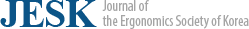
eISSN: 2093-8462 http://jesk.or.kr
Open Access, Peer-reviewed
Seungho Choi
, Kyeongjin Park
, Kyungdoh Kim
10.5143/JESK.2017.36.5.355 Epub 2017 October 31
Abstract
Objective: The aim of this study is to investigate the performance and usability of ten-finger text entry on Tablet PCs.
Background: Generally a soft keyboard is used on Tablet PCs. However, the soft keyboard's performance is usually worse than physical keyboard's performance. In this study, we proposed a modified keyboard for tablet PCs to improve the performance of ten-finger text entry and evaluated the performance and subjective ratings of the keyboard.
Method: The modified soft keyboard that is suggested in this study was compared with current Google and Samsung soft keyboards on Tablet PCs.
Results: The three keyboards were not significantly different in terms of typing speed, error rate, and mental workload and showed bad performance. Also, the subjective ratings were not shown positively.
Conclusion: Based on our results, ten-finger text entry using soft keyboards on Tablet PCs seems to be very difficult. However, we need to research the possibility continuously since ten-finger text entry can improve typing speed.
Application: Our study can be a starting point of research that explores ten-finger text entry on Tablet PCs. The new soft keyboard design can be one of the soft keyboard alternatives. However, the key factors to improve the performance and usability of the soft keyboard will not be 'key size' or 'convenience to typing special characters or numbers', but other factors (e.g., 'tactile feedback').
Keywords
Soft keyboard Ten-finger text entry Tablet PC Performance Subjective rating
A Tablet PC that is commonly used recently is a type of representative mobile devices, and tablet PCs are updated and released each year (Chaparro et al., 2013). Tablet PCs have placed themselves as an important office device, and offer various advantages (Armstrong and Wilkinson, 2016). The portability of a tablet PC, as a mobile device that a person can carry and use, is emphasized. Especially, tablet PCs' portability is better than existing notebook PCs, which can be an advantage of tablet PCs (Taylor, 2014). For the emphasis of portability, a tablet PC should be able to include an input device such as a keyboard, and the use of a touch screen enables it (Han and Kim, 2015). As the touch screen is used for tablet PCs, the input device could be replaced with a touch-based soft keyboard, instead of the existing physical keyboard. Madhuka and Dias (2015) classified the input methods through a keyboard on a tablet PC into six methods, and the methods using a tool such as Stylus, two-finger typing, and two-hand typing (ten-finger text entry) were included. In particular, if a tablet PC is fixed, users can use two-hand typing, which is a familiar type to the users (Shi et al., 2011).
In general, a physical keyboard is used as an input device for PCs, and there is a drawback that key size, key spacing, and key position cannot be modified, once the physical keyboard is produced. A soft keyboard, however, can easily change key position, which can offset the physical keyboard's drawback as a merit (Colle and Hiszem, 2004). There is also an advantage that intuitive interaction is possible through which input and output can occur on the same screen by using a soft keyboard (Albinsson and Zhai, 2003). However, there is a drawback that the soft keyboard's performance is lower than physical keyboard's performance. A typical example is input speed. For instance, the keyboard input speed of iPad and Netbook were compared in a study of Chaparro et al. (2010). As a result, iPad's adjusted WPM (words per minute) was 41.5~42.7 (Portrait ~ Landscape) and Netbook's adjusted WPM was 61.4. Namely, the input speed of Netbook using a physical keyboard was faster than that of iPad using a soft keyboard.
This study aimed to improve the lower performance of the soft keyboard than the physical keyboard by using soft keyboard's merit that key size, key spacing, and key position can be easily changed. In this regard, this study drew an improvement suggestion of the soft keyboard used on a tablet PC and confirmed the status of improvement through an experiment.
Prior to drawing an improvement suggestion, constraints exist in tablet PCs in terms of touch screen resolution or size limit unlike general PCs (Schedlbauer, 2007). Therefore, such constraints need to be considered to draw an improvement suggestion on the soft keyboard of tablet PCs. This study took layout and key size into account, and suggested a new soft keyboard through relevant studies.
As mentioned in Introduction, the soft keyboard has an advantage that key position can be easily changed. Based on such an advantage, many studies that improved performance through new layout of keyboards that changed the key position of the soft keyboard can be found. For example, MacKenzie and Zhang (1999) presented an OPTI keyboard that changed key position. Zhai et al. (2002) presented an OPTI II keyboard that improved the OPTI keyboard. In addition, Lewis et al. (1999) presented a Lewis-Kennedy-Lalomia keyboard that named after their own names (Figure 1). These three keyboards tried to reduce input time by making space between syllables used a lot short through the utilization of Fitt's Law - As key size is larger, and key spacing is shorter, input time is reduced. There are also many studies presenting the keyboards which are not QWERTY layout, in addition to the three keyboards above (Textware Solutions, 1998; Hunter et al., 2000; Chubon and Hester, 1988).
Those keyboards have improved input speed, compared with the QWERTY keyboard. However, the keyboards presented in such studies assume an input method using one finger or Stylus. For this reason, such keyboards are not suitable for a tablet PC with wide screen, and those keyboards have big differences with existing QWERTY keyboard layout. Such differences can cause the same problem that can be found in the Dvorak keyboard. The QWERTY keyboard lower than Dvorak keyboard in quality has survived up until now through path dependence (Liebowitz and Margolis, 1995). Although input speed was improved, an unfamiliar keyboard will not be suitable to be used for tablet PCs.
This study aims to improve soft keyboard's performance, especially, input speed, in the state that QWERTY keyboard layout is applied to tablet PCs. The basis that performance improved by applying the QWERTY keyboard layout as it is can be ascertained through a study of Chaparro et al. (2013).
According to Chaparro et al. (2013), the mean adjusted WPM of iPad soft keyboard was significantly lower than the mean adjusted WPM of Microsoft Surface TouchCover keyboard.
The Microsoft Surface TouchCover keyboard provides tactile feedback using TouchCover, and the QWERTY layout of a physical keyboard is used as it is (Figure 2). The iPad soft keyboard does not offer tactile feedback, and there is some difference form the QWERTY layout, namely next to 'L' key, 'return' key is located, not ',' key. The TouchCover keyboard or iPad soft keyboard has no difference in that both are flat. This study conducted a survey on subjective comments, in addition to adjusted WPM, and the differences and commons of the two keyboards were almost reflected to the strength and weakness of subjective comments.
A merit of the Surface TouchCover keyboard can be that soft keyboard layout is similar to that of PC keyboard layout (especially the layout of number and special character keys), which helps hand's positioning due to tactile cue on the 'f' and 'j' keys. On the contrary, a demerit was that keyboard is flat, and tactile feedback upon key entry relatively lacks, compared with the physical keyboard. The following conclusion can be drawn, when subjective comments and keyboard characteristics are considered together.
The Surface TouchCover keyboard and iPad soft keyboard are equal in that a keyboard is flat, and tactile feedback lacks, compared to the physical keyboard. However, the Surface TouchCover keyboard uses PC keyboard layout as it is, and helps both hands' positioning by using 'f' key and 'j' key, and thus mean adjusted WPM has become faster. On the other hand, the iPad soft keyboard uses different layout form the PC keyboard, such as the 'return' key is located next to 'L' key as shown in Figure 3, and the same applies to Android-based tablet PCs. If the same layout as physical keyboard's QWERTY keyboard like the Surface TouchCover keyboard is applied to the soft keyboard of iPad or Android-based tablet PCs, performance, especially, input speed is forecast to improve. The improvement suggestion of the soft keyboard in this study follows the existing physical QWERTY keyboard layout.
A new soft keyboard layout is suggested as shown in Figure 4 by referring to Introduction and Related Work.
The same characters arrangement and input keys including special characters and numbers of the new soft keyboard were applied in the same order as the existing physical keyboard (model name: Samsung AA-SK6PWUW). According to a study of Liebowitz and Margolis (1995), users are familiar with the QWERTY physical keyboard that they encounter frequently (path dependence). If key positions change, users need to enhance skillfulness through additional learning, and if not, it can be linked with decrease in input speed. This study made a new soft keyboard layout by applying the strength of the soft keyboard such as change in free key size and key spacing. As for the key size and key spacing of the new soft keyboard, a proportional expression of existing keyboard's dimensions (282.25 × 90mm2) was applied to the screen size (90 × 62.65mm2) of the tablet PC (Samsung SM-P550 used in the experiment of this study. By reflecting some comments, "It will be better to enlarge the key size" and "It will be better to increase vertical spacing", the width of the character keys (q, w, etc.) and vertical spacing between the keys were increased through the pilot experiment. However, we did not change the existing keyboard's character key layout ratio by reducing the width of Tab, Caps Lock, Left Shift key, etc. Table 1 shows the dimensions of the keyboards in detail.
|
Dimensions |
Samsung AA-SK6PWUW |
New soft keyboard |
|
Overall X, Y |
282.25 × 90 |
180 × 72.6 |
|
Character key surface |
16.5 × 16 |
13.08 × 12.24 |
|
Interkey spacing horizontal |
2.5 |
1.74 |
|
Interkey spacing vertical |
2.5 |
2.85 |
|
Backspace key surface |
35.25 × 16 |
24.54 × 12.24 |
|
Tab key and '\' key surface |
26 × 16 |
8.5 × 12.24 |
|
Caps lock key surface |
31 × 16 |
8.5 × 12.24 |
|
Left shift key surface |
40.1 × 16 |
18.31 × 12.24 |
|
Enter key surface |
40.1 × 16 |
19.91 × 12.24 |
|
Right shift key surface |
49.8 × 16 |
28.27 × 12.24 |
|
Ctrl key, Alt key, Windows key and '한/영'key surface |
20.5 × 16 |
14.27 × 12.24 |
|
Ctrl and Alt interkey spacing |
21.5 × 16 |
17.75 × 12.24 |
|
Space and right Alt interkey spacing |
25.5 × 16 |
20.18 × 12.24 |
|
Space key surface |
103 × 11.13 |
81.30 × 11.13 |
Concerning the character keys like 'a' and 's', the key size becomes 13.08 × 12.24mm2 in the new soft keyboard. According to a study of Kim et al. (2014), although key size bigger than 16 × 16mm2 is needed, the reduction of key size was inevitable due to tablet PC's screen size constraint, and thus the key size was set as 13.08 × 12.24mm2. According to a survey of Dandekar et al. (2003), the mean fingertip size of users were 8~10mm. They asserted that touch key size 10mm × 10mm needs to be met. Due to the constraint of tablet PC screen size, key size reduction was inevitable, and thus the key size was set as 13.08 × 12.24mm2; however, the touch key size of the suggested soft keyboard touch keys was designed larger than the minimum size.
4.1 Dependent variables
In most studies, similar dependent variables measuring the performance of a soft keyboard used for a touch screen are generally used. For instance, Chaparro et al. (2013) compared measured results by measuring the Surface TouchCover keyboard, Surface Onscreen, and the 'typing performance', 'satisfaction', 'preference', 'mental workload' of the iPad soft keyboard as dependent variables. Subjective comments were also collected additionally.
Han and Kim (2015) measured the typing performance and preference of Microsoft Lumia520 (smartphone) and Microsoft Surface Pro RT (tablet PC) according to the status of feedback. Komninos and Dunlop (2014) measured the 'input performance' and 'workload self-assessment' of new layout soft keyboard as independent variables through Sony Smart Watch 2 and analyzed the measured results. Also, qualitative feedback was additionally collected.
As dependent variables, performance was measured as an objective measure, and performance and workload were measured as subjective measures in a smartphone and a smart watch, as well as a tablet PC. Additionally, comments or feedback was collected. This study selected performance, preference, and mental workload as dependent variables and measured them. The variables and details are as follows:
4.1.1 Performance
For the measurement of typing speed, GPS (gesture per second) was used. GPS was calculated as shown in equation (1) (MacKenzie and Tanaka-Ishii, 2007).
GPS = (|ISΦ|-1)/S (1)
'ISΦ' refers to the number of all the gestures occurring in entering any given sentences. Gestures include all the correct and incorrect typing. Incorrect typing includes the wrong pressing of empty space, not a character, as well as wrong pressing of the characters different from a given sentence. 'S' means the time spent to enter the first syllable to the last syllable (unit: second). Total error rate was calculated as shown in equation (2) (Soukoreff and MacKenzie, 2003).
Total error rate = (INF+IF)/(C+INF+IF) × 100(%) (2)
Correct typing and incorrect typing exist in the gestures collected to calculate GPS. Correct typing is expressed as 'C', and incorrect typing is expressed as 'INF' and 'IF'. INF means wrong pressing of a different character from a given sentence, and IF refers to pressing empty space wrongly, not a character.
Total error rate is the ratio of incorrect typing (INF and IF) of the total gestures, and is indicated as percentage.
We recorded the experimental screen of the tablet PC to measure typing speed and total error rate.
4.1.2 Preferences
A subjective measure, preference, was evaluated as a 7-point Likert scale on overall preference, pleasure, comfort, error reduction, and typing speed through a questionnaire. As the score is closer to 7 points, it can be interpreted as a positive answer, and as the score is closer to 1 point, it was interpreted as a negative answer.
4.1.3 Mental workload
Subjective workload was measured with such components as MD (mental demand), PD (physical demand), TP (temporal demand), OP (performance), EF (effort), and FR (frustration level), and it was measured in full 100 points through NASA task load index (TLX). As the value is larger, workload is bigger. As the questionnaire for NASA TLX measurement, we referred to Hart, Sandra and Lowell (1988).
4.1.4 Comments
After the experiment, the participants were instructed to write down their opinions on the questionnaire, and preference, mental workload, and comment were collected together on the same questionnaire.
4.2 Independent variable
The experiment was carried out using Samsung SM-P550 tablet PC (9.7 inch. Screen size: 90mm
|
Dimensions |
Google Soft Keyboard |
Samsung Soft Keyboard |
|
Overall X, Y |
180 × 63 |
180 × 64.8 |
|
Character key surface |
15.5 × 15 |
15 × 11 |
|
Numeric key surface |
|
16.1 × 7.3 |
|
Interkey spacing horizontal |
2.0 |
2.7 |
|
Interkey spacing vertical |
2.5 |
2.0 |
|
Backspace key surface |
15.5 × 15 |
16.3 × 11 |
|
Shift key and special character key surface |
15.5 × 15 |
16.2 × 11 |
|
Ctrl key surface |
|
16.2 × 11 |
|
Enter key surface |
23.5 × 15 |
25.2 × 11 |
|
Space key surface |
121.5 × 15 |
79.8 × 11 |
|
Left side and right side spacing |
1.1 |
3.5 |
|
Upside spacing |
1.5 |
2.3 |
|
Down side spacing |
|
2.3 |
The Google soft keyboard (Hereinafter "the Google"), Samsung keyboard (Hereinafter "the Samsung"), and new soft keyboard of this study (Hereinafter "the New") all maintain QWERTY layout. However, the New arranged all the keys on the physical keyboard as the existing layout - Unnecessary keys to the experiment were left blank like Windows keys as existing layout - but the Google and Samsung removed some keys or changed some key positions.
For example, all the keys' length increased up to 15mm by combining number keys with character keys in the case of the Google. Meanwhile, the Samsung and New did not remove number keys, and thus entire key's length was 11mm and 12.24mm, respectively, smaller than that of the Google.
Although the Samsung did not remove number keys, the length of number keys was set as 7.3mm, smaller than other character key's length 11mm. The Google and Samsung increased the width of character keys as much as the extra space, as they commonly removed the Tab key and Caps Lock key, and seven special symbol keys (‘[’, ‘]’,‘;’, ‘’‘, ’,‘, ’.‘, ’/‘) among the character keys. In the meantime, The New character keys' width became smaller, compared to the other keyboards, while leaving all the keys as they are (The New character key's width was 13.08mm, while those of the Google and Samsung were 15.5mm and 15mm, each).
4.3 Procedure
The usability rating experiment of most soft keyboards were carried out with within-subjects design, and the pilot experiment was conducted with within-subjects design. However, there was a weakness that subjective rating values of the New manufactured for the experiment were revealed as extreme unlike those of the Google and Samsung, which are comparison subjects. The reason seems that the new soft keyboard was just at prototype level, and thus completeness was low. For example, there was a negative rating case because it was uncomfortable on the dependent variables requiring rating on the keyboard itself, such as mental workload, due to just low keyboard completeness.
Therefore, as a result of the pilot experiment, proper rating of dependent variables was not carried out, and thus the experiment was carried out as between-subjects design in this study. In this case, a problem that experiment result could be different according to experiment participants' typing speed (random factor) could occur, since different participants participated by keyboard. To remove experimental result difference due to the random factor, the usual typing speed of the participants was measured prior to the experiment, and we coordinated so that mean typing speed could not be different by keyboard group.
Total experimental procedures were conducted in five steps as follows:
4.3.1 Introduction of experiment
Prior to the experiment, a brief explanation on the experiment method was offered to the participants. An explanation on the new soft keyboard input method (Participants must enter using ten fingers) presented in this study was also provided.
4.3.2 Measurement of typing speed on a current physical keyboard
As explained above, a process of measuring participants' usual typing speed was carried out in this study. The measurement of usual typing speed was performed with a Hancom typing practice program of a notebook PC. A total of four sentences were used for the measurement, and the mean typing speed after two times of repeated typing was measured. The sentences used were the sentences proposed from a study of MacKenzie and Soukoreff (2003). Among many proposed sentences, four sentences were extracted randomly in consideration of sentence length and whether a capital letter existed. The sentences proposed from MacKenzie and Soukoreff (2003), however, did not include numbers or special characters. Thus, numbers and special characters were included not to make a sentence awkward, and the sentences used are shown in Table 3.
|
Goldilocks and the 3 bears |
|
Dormitory doors are locked at midnight |
|
Every Saturday he folds the laundry. |
|
Pumping helps if the roads are slippery! |
To measure usual typing speed, the mean typing speed was calculated using the same sentence two times through repetition. In doing so, a keyboard to be experimented by each participant was selected so that there could be no significant difference in mean typing speed by keyboard. The reason was to remove experimental result difference according to participants' typing speed difference (random factor) in the experiment with between-subjects design, as explained above.
The mean typing speed of three keyboards was as follows: the Google - 213.6 characters on average (range: 134.5~300.0, SD: 46.69), the Samsung - 213.8 characters on average (range: 148.5~337.0, SD: 55.29), and the New - 218.9 characters (range: 62.0~358.5, SD: 81.48). There was no significant difference as a result of ANOVA (F2,33 = 3.285, p = .971).
4.3.3 Practice
For pre-practice in a given keyboard, the participants were instructed to enter eight sentences. The same sentences were offered to all the participants, and special characters used for the experiment were included by sentence.
However, in the case of the participants without experience of using a tablet PC, sufficient practice time was offered to those who did not have enough practice until they were familiar with the Google or Samsung, given that such a thing may affect preference evaluation. For the participants with plenty of experience in using a tablet PC, they were instructed to another keyboard, if there was the same keyboard that they had used.
4.3.4 Experiment
The experiment started, after pre-practice was finished. As shown in Figure 6, the participants were instructed to enter eight sentences displayed on the tablet PC (5 sentences including special characters or numbers and three sentences not including them) with ten fingers. Like the pre-practice, the same sentences were offered to all the participants.
Concerning the sentences used in the experiment, namely in step four, the sentences proposed from MacKenzie and Soukoreff (2003) were randomly extracted as shown in step 2. In the case of numbers or special characters, they were included to the extent that a sentence did not appear to be awkward. For example, by including '?' in "This camera takes nice photographs" in Table 2, it was modified like "This camera takes nice photographs"? The modified sentences are shown in Table 4.
|
They might find your "7 comments" offensive. |
|
The #Algorithm is TOO~ complicated! |
|
A picture is worth many words |
|
A Touchdown in the last 3 minute |
|
I can play much better now |
|
This camera takes nice photographs? |
|
Dolphins leap high out of the water |
|
A steep <learning curve> in riding a unicycle (1) |
4.3.5 Post-task questionnaire
After finishing the experiment, the participants were instructed to fill the questionnaire out to collect preference, workload, and comment.
4.4 Participants
This study targeted undergraduate students at Hongik University. A total of 36 (24 males and 12 females) participated in the experiment: 12 for the Google (nine males and three females), 12 for the Samsung (eight males and four females), and 12 for the New (seven males and 5 females). The participants' mean age by keyboard was 22.3 years (range: 18~25, SD: 2.67) for the Google, 22.3 years (range: 18~26, SD: 2.53) for the Samsung, and 22.2 years (range: 19~26, SD: 2.44) for the New.
How much the participants are skillful at ten-finger English sentences entry and how much the participants are familiar with a tablet PC were investigated with a 7-point Likert scale. As a result, the mean score was 3.9 points (range: 1~6, SD: 2.02) for the Google, 4.4 points (range: 2~7, SD: 2.15) for the Samsung, and 4.7 points (range: 3~7, SD: 1.44) for the New as to how much they are skillful at ten-finger English sentences entry. As a result of ANOVA, there was no significant difference among the keyboard groups [(F(2, 33) = 3.29, p = 0.619)]. The mean score was 3.0 points (range: 1~7, SD: 2.34) for the Google, 3.3 points (range: 1~7, SD: 2.01) for the Samsung, and 2.4 points (range: 1~5, SD: 1.31) for the New as to how much they are familiar with a tablet PC. As a result of ANOVA, there was no significant difference among the keyboard groups [F(2, 33) = 3.29, p = 0.561)].
All the participants were identified as having no pain on the wrist or fingers on the experiment day.
5.1 Performance
Upon examining typing speed, namely gesture per second (GPS), mean score 2.4 points (range: 2.0~2.9, SD: 0.26) were shown for the Google, 2.6 points (range: 1.5~3.5, SD: 0.54) for the Samsung, and 2.5 points (range: 1.7~3.4, SD: 0.47) for the New. There was no significant difference among the three keyboard groups [F(2, 33) = 3.29, p = 0.766)]. Upon looking at total error rate, 16.3% in mean (range: 5.4~42.8%, SD: 9.43%) was shown for the Google, 23.8% in mean (range: 1.2~41.8%, SD: 12.14%) for the Samsung, and 20.8% (range: 12.6~29.5%, SD: 6.04%) for the New regarding total error rate. Likewise, there was no significant difference among the three keyboard groups [F(2, 33) = 3.29, p = 0.171)]. Figure 7 shows GPS, the mean of total error rate, and confidence interval.
5.2 Preferences
First, as for overall preference, the Google showed mean score of 3.3 points (range 2~5, SD: 0.98), the Samsung 2.8 points (range: 1~4, SD: 0.97), and the New 2.6 points (range: 1~6, SD: 1.31). There was no significant difference among the three keyboard groups [(F(2, 33) = 3.29, p = 0.229)].
Second, upon looking at pleasure, the Google showed mean score of 3.4 points (range: 2~5, SD: 0.79), the Samsung 3.4 points (range: 1~5, SD: 1.16), and the New 2.6 points (range: 1~5, SD: 1.31). Likewise, there was no significant difference among the three keyboard groups [F(2, 33) = 3.29, p = 0.121)].
Third, regarding comfort, the Google showed mean score of 2.7 points (range: 1~5, SD: 0.98), the Samsung 2.8 points (range: 1~5, SD: 1.14), and the New 2.7 points (range: 1~5, SD: 1.30). Likewise, there was no significant difference among the three keyboard groups [(F(2, 33) = 3.29, p = 0.979)].
Fourth, upon looking at perceived error rate, the Google showed mean score of 3.2 points (range: 1~6, SD: 1.47), the Samsung 2.8 points (range: 1~6, SD: 1.85), and the New mean 2.33 points (range: 1~5, SD: 1.37). Likewise, there was no significant difference among the three keyboard groups [(F(2, 33) = 3.29, p = 0.437)].
Lastly, concerning perceived typing speed, the Google showed mean score of 3.3 points (range: 1~6, SD: 1.50), the Samsung 2.6 points (range: 1~6, SD: 1.31), and the New 1.9 points (range: 1~3, SD: 0.79). Unlike other subjective (perceived) measures, a significant difference was revealed at the significance level of 5% [(F(2, 33) = 3.29, p = 0.029)]. No difference was shown between the Google and the Samsung, and a significant difference was shown between the Google and the New. That is, the perceived typing speed of the new keyboard was lowest. Figure 8 shows the mean of all the subjective measures and confidence interval through graphs.
What is unique was that the three keyboards showed lower than 4 points in mean score. Namely the three keyboards received negative rating. Ten-finger text entry on a tablet PC appears not an easy interaction method, irrelevant of the type of a keyboard. Another unique point is that there were differences in ranking, compared with total error rate and GPS, which are objective measures, in the case of perceived error rate and perceived typing speed.
As for perceived error rate, the participants felt the New was highest (negative), followed by the Samsung and Google. Concerning actual objective measure, total error rate, the Samsung showed most, followed by the New and Google. As a result of ANOVA on perceived error rate and objective error rate, the correlation coefficient was low at 0.265 (R2 = 0.070), and it was not significant (p = 0.125). As such, actual error rate was not properly reflected to participants' perceived error rate, and the reason seems that the participants having experience in using a tablet PC gave low scores due to their familiarity with the existing keyboards, namely the Google and Samsung.
Regarding perceived typing speed, the participants felt the New was slowest (negative), followed by the Samsung and Google. According to ANOVA, a significant difference was shown among the Google, Samsung, and New at the significance level of 5%. However, concerning GPS, an objective measure, the Google was slowest, followed by New and Samsung. According to ANOVA, no significant difference was revealed. Therefore, differences occurred between the perceived measures and objective measures. The correlation analysis result between typing speed and GPS showed no significant difference, and thus no correlation existed between typing speed and GPS (p = 0.785, R2 = 0.002). Likewise, actual typing speed seems that it was not properly reflected to the participants' perceived typing speed.
The reason of incongruence between actual performance and perceived rating is conjectured that key size smaller than the Google and Samsung had an influence. According to the study of Kim et al. (2014) mentioned above, the key size 13 × 13mm2 showed negative results in typing performance, typing forces, and muscle activity than the key size 16 × 16mm2. Therefore the key size 13.08 × 12.24mm2 appears to have affected negative perceived typing speed. For reference, the Google and Samsung key sizes were 15.50 × 15.00mm2 and 15.00 × 11.00mm2, respectively; the Google key size was larger than the New key size in both width and length, and the Samsung key size was larger in width but smaller in length than the New key size.
5.3 Mental workload
As for mental workload calculated with NASA-TLX, the Google showed the mean score of 69.7 points (range: 54.0~92.7, SD: 11.06), the Samsung 72.6 points (range: 36.0~89.3, SD: 14.68), and the New 76.7 points (range: 58.7~94.0, SD: 10.79). No significant difference was revealed among the three keyboards [(F(2, 33) = 3.29, p = 0.385)]. Figure 9 shows the mean of all the NASA-TLX and confidence interval through graphs.
5.4 Comments
Only some participants presented merits and demerits, but most participants presented only demerits. In this study, only demerits were also summarized in Table 5.
|
Comments |
|
Samsung |
New |
Sum |
|
Plenty of incorrect tying occurs. |
4 |
6 |
4 |
14 |
|
Unnecessary keys are often pressed. |
6 |
4 |
3 |
13 |
|
The entry of special characters or numbers is uncomfortable. |
5 |
7 |
|
12 |
|
I don't know if keys are properly entered (lack of physical feedback). |
3 |
4 |
4 |
11 |
|
I feel physical fatigue (wrist, shoulder) |
3 |
3 |
4 |
10 |
|
Key size is too small. |
1 |
1 |
2 |
4 |
|
It is difficult to adapt to ten-finger text entry on the tablet PC. |
2 |
1 |
|
3 |
What is unique was that most comments were similar in the three keyboards, instead of being different. For example, such comments as "Plenty of incorrect typing occurs" and "Unnecessary keys are often pressed" were presented evenly in the three keyboards. The common comments can be the demerit upon ten-finger text entry on a tablet PC, irrelevant of keyboard layout.
In the case of the new soft keyboard presented in this study, such comments as "The entry of special characters or numbers is uncomfortable" and "It is difficult to adapt to ten-finger text entry on a tablet PC" were not presented at all. In other words, the new soft keyboard can reveal a huge advantage in entering special characters or numbers unlike the other keyboards. Its layout is the same as existing physical keyboard, and thus adaptation is not difficult, which can be another merit.
This study comparatively analyzed between a new soft keyboard and the existing keyboards on whether ten-finger text entry on a tablet PC and on whether improvement can be made by presenting a new soft keyboard. As a result of an experiment, no difference was revealed in typing speed and total error rate between the new soft keyboard and existing soft keyboards (Samsung and Google). In the new keyboard, such strengths as special character keys that could not find on the Google and Samsung keyboards existed and its layout was most similar to the physical keyboard layout. However, such strengths did not improve typing speed in a situation of ten-finger text entry, and total error rate was not reduced. That is, it is judged that layout change and the addition of special characters are difficult to improve typing performance using both hands in the soft keyboard environment. The mean scores of the three keyboards were less than four points, and they received negative rating in terms of satisfaction. The Google's character key size was 15.5 × 15mm2, which was most similar to 16 × 16mm2 mentioned from Kim et al. (2014). However, there was a weakness of pressing number keys long unlike the other keyboards, and also there was another weakness that the entry of special characters was unfamiliar. The Samsung had number keys that the Google did not have, and its character key width had no big difference at 15mm from the Google's. But the Samsung key length was 11mm, smaller than that of the Google and New, and the participants were unfamiliar with the entry of special characters, which could be weaknesses. The New had special character keys, which the Google and Samsung did not have, and the new keyboard had an advantage that its layout was most similar to the physical keyboard layout. Its character key size was 13.08 × 12.24mm2, and the width and length of a key were smaller than 16mm, which could be a weakness.
The strength of the Google and Samsung, namely relatively larger key size did not offset the discomfort in the entry of special characters and numbers, which can be a weakness. On the contrary, the new keyboard's strength, namely the comfortable entry of special characters and numbers did not offset relatively smaller key size, which can be a weakness. To enhance satisfaction with ten-finger text entry on a tablet PC, other characteristics seem to be more important than key size or the comfort in the entry of special characters and numbers. One of the other characteristics that can be acquired through comparison between existing studies and this study is judged to be tactile feedback.
As for the comments collected after the experiment, there were many comments such as "Plenty of incorrect typing occurs", "Unnecessary keys are often pressed", and "I don't know if keys are properly entered (lack of tactile feedback)". Incorrect typing and pressing unnecessary keys can be the problems occurring due to the lack of tactile feedback. The biggest common weakness of the three keyboards is the lack of tactile feedback, and satisfaction seems to be enhanced by offering tactile feedback.
The comments on the lack of tactile feedback correspond to a merit of the Microsoft Surface TouchCover keyboard as a result of an experiment by Chaparro et al. (2013) reporting that tactile feedback on the 'f' key and 'j' key is helpful to positioning hands. Namely, it can be confirmed that the existence of tactile feedback could be an advantage from the satisfaction aspect, irrelevant of using both hands or using only index finger. Kuno and Shizuki (2017) pointed out a difficulty in identifying the position of a key touched as a weakness of the existing soft keyboard.
From the strengths and weaknesses and comments of existing keyboards, the Google and Samsung, and of the New presented in this study, it seems difficult to enhance satisfaction by just increasing key size or enabling the entry of special characters or numbers for ten-finger text entry. In other words, a conclusion that simple key position change and layout improvement are difficult to improve the usability of ten-finger text entry on a tablet PC was drawn.
However, typing speed on the QWERTY keyboard of a notebook PC and GPS on a tablet PC measured from the measurement of usual typing speed showed a correlation (p<0.05, R2 = 0.228). In this sense, if ten-finger text entry is applied to a tablet PC, it appears to have an effect on increasing typing speed, compared with typing without using both hands.
Despite the study result, the following limitations exist: First, there is a limitation from the aspect of completeness of the keyboard for experiment. Although finger size contacting keys was considered, overall hand size was not considered. However, it was ascertained that typing speed could be improved, if ten-finger text entry on a tablet PC is carried out. In order to improve the usability of typing with both hands on a tablet PC, a study result that such an improvement is difficult with just change in key arrangement, size, and layout was presented. A further study on the soft keyboard suitable for ten-finger text entry on a tablet PC is required, and the study needs to be conducted focusing on other characteristics [For example, tactile feedback provided by a study of Chaparro et al. (2013)], rather than layout change, upon improvement.
References
1. Albinsson, P.A. and Zhai, S., High Precision Touch Screen Interaction, Proceedings of the SIGCHI Conference on Human Factors in Computing Systems, 5(1), 105-112, 2003.
Crossref
Google Scholar
2. Armstrong, P. and Wilkinson, B., Text entry of physical and virtual keyboards on tablets and the user perception, Proceedings of the 28th Australian Conference on Computer-Human Interaction, 401-405, 2016.
Crossref
Google Scholar
3. Chaparro, B., Nguyen, B., Phan, M., Smith, A. and Teves, J., Keyboard Performance: iPad versus Netbook, Usability News, 12(2), 1-9, 2010.
Crossref
Google Scholar
4. Chaparro, B.S., Phan, M.H. and Jardina, J.R., Usability and Performance of Tablet Keyboards: Microsoft Surface vs. Apple iPad, Proceedings of the Human Factors and Ergonomics Society Annual Meeting, 57(1), 1328-1332, 2013.
Crossref
Google Scholar
5. Chubon, R.A. and Hester, M.R., An Enhanced Standard Computer Keyboard System for Single-Finger and Typing-Stick Typing. J. Rehabil. Res. Dev, 25, 17-24, 1988.
Crossref
Google Scholar
6. Colle, H.A. and Hiszem, K.J., Standing at a Kiosk: Effects of Key Size and Spacing on Touch Screen Numeric Keypad Performance and User Preference, Ergonomics, 47(13), 1406-1423, 2004.
Crossref
Google Scholar
7. Dandekar, K., Raju, B.I. and Srinivasan, M.A., 3-D Finite-Element Models of Human and Monkey Fingertips to Investigate the Mechanics of Tactile Sense, Journal of Biomechanical Engineering, 125(5), 682-691, 2003.
Crossref
Google Scholar
8. Han, BK. and Kim, KT., Typing Performance Evaluation with Multimodal Soft Keyboard Completely Integrated In Commercial Mobile Devices, Journal on Multimodal User Interfaces, 9(3), 173-181, 2015.
Crossref
Google Scholar
9. Hart, Sandra G. and Lowell E. Staveland., Development of NASA-TLX (Task Load Index): Results of Empirical and Theoretical Research, Advances in Psychology, 52, 139-183, 1988.
Crossref
Google Scholar
10. Hunter, M., Zhai, S. and Smith, B., Physics-based Graphical Keyboard Design, CHI00' extended abstracts on Human factors in computing systems, 157-158, 2000.
Crossref
Google Scholar
11. Kim, J.H., Aulck, L., Thamsuwan, O., Bartha, M.C. and Johnson, P.W., The Effect of Key Size of Touch Screen Virtual Keyboards on Productivity, Usability, and Typing Biomechanics, Human Factors: The Journal of the Human Factors and Ergonomics, 56(7), 1235 -1248, 2014.
Crossref
Google Scholar
12. Komninos, A. and Dunlop, M., Text Input on a Smart Watch, Pervasive Computing, IEEE, 13(4), 50-58, 2014.
Crossref
Google Scholar
13. Kuno, Y. and Shizuki, B., Meyboard: A QWERTY-Based Soft Keyboard for Touch-Typing on Tablets. In International Conference on Human-Computer Interaction, 193-207, 2017.
Crossref
Google Scholar
14. Lewis, J.R., Kennedy, P.J. and LaLomia, M.J., Development of a Diagram-Based Typing Key Layout for Single-Finger/Stylus Input, Proceedings of the Human Factors and Ergonomics Society Annual Meeting, 43(5), 415-419, 1999.
Crossref
Google Scholar
15. Liebowitz, S.J. and Margolis, S.E., Path Dependence, Lock-In, and History, Journal of Law, Economics, & Organization, 11(1), 205-226, 1995.
Crossref
Google Scholar
16. MacKenzie, I.S. and Soukoreff, R.W., Phrase Sets for Evaluating Text Entry Techniques, CHI'03 extended abstracts on Human factors in computing systems, 754-755, 2003.
Crossref
Google Scholar
17. MacKenzie, I.S. and Tanaka-Ishii, K., Text entry Systems: Mobility, accessibility, universality, MorganKaufmannPublishers, 2007.
Crossref
18. MacKenzie, I.S. and Zhang, S.X., The Design and Evaluation of a High-Performance Soft Keyboard, Proceedings of the SIGCHI conference on Human Factors in Computing Systems, 25-31, 1999.
Crossref
Google Scholar
19. Madhuka, G.P.D. and Dias, G.V., HTML5 Based Email Client with Touch Enabled Advanced User Interface for Tabs and Tablets, Proceedings of ITRU Research Symposium, 30-34, 2015.
Crossref
Google Scholar
20. Schedlbauer, M., Effects Of Key Size and Spacing on The Completion Time and Accuracy of Input Tasks on Soft Keypads Using Trackball and Touch Input, Proceedings of the Human Factors and Ergonomics Society Annual Meeting, 51(5), 429-433, 2007.
Crossref
Google Scholar
21. Shi, W., Yang, J., Jiang, Y., Yang, F. and Xiong, Y., Senguard: Passive user identification on smartphones using multiple sensors. In Wireless and Mobile Computing, Networking and Communications (WiMob), Proceeding of the 7th International Conference on IEEE, 141-148, 2011.
Crossref
Google Scholar
22. Soukoreff, R.W., and MacKenzie, I.S., Metrics for Text Entry Research: An Evaluation of MSD and KSPC, and a New Unified Error Metric. Proceedings of the SIGCHI conference on Human factors in computing systems, 113-120, 2003.
Crossref
Google Scholar
23. Textware Solution, The Fitaly One-Finger Keyboard, 1998, http://fitaly.com/fitaly/fitaly.html (retrieved April 4, 2006).
Crossref
24. Taylor, B., Laptop vs. tablets: how they compare for true productivity, 2014 http://www.pcworld.com/article/2602917/laptop-vstablets-how-they-compare-for-true-productivity.html (retrieved May 28, 2017).
Crossref
25. Zhai, S., Hunter, M. and Smith, B.A., Performance Optimization of Virtual Keyboards. Human–Computer Interaction, 17(2-3), 229-269, 2002.
Crossref
Google Scholar
PIDS App ServiceClick here!